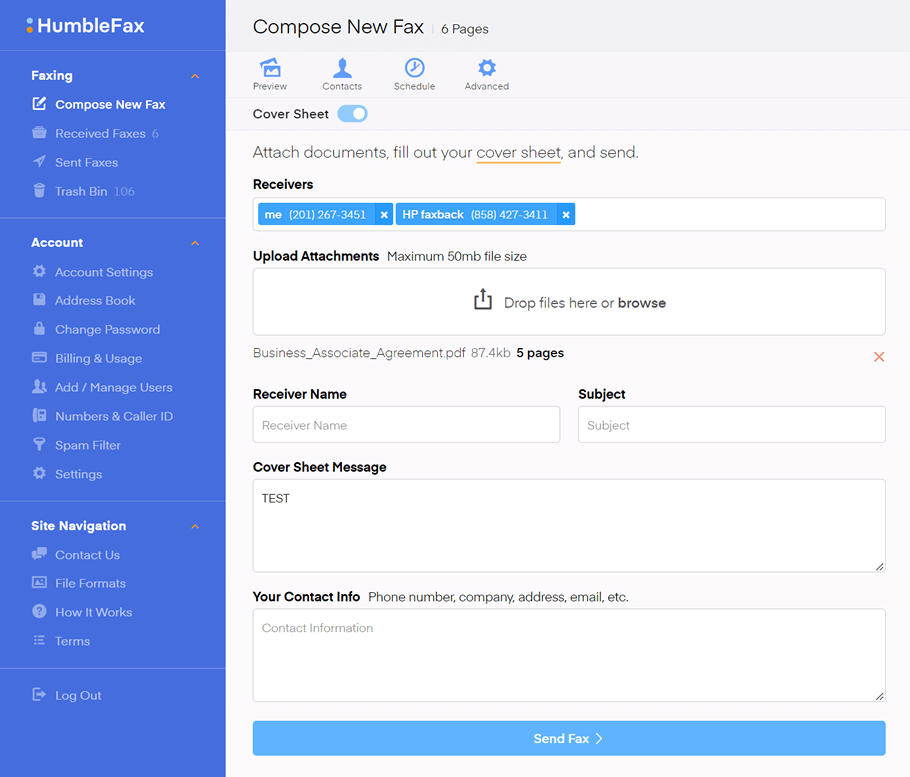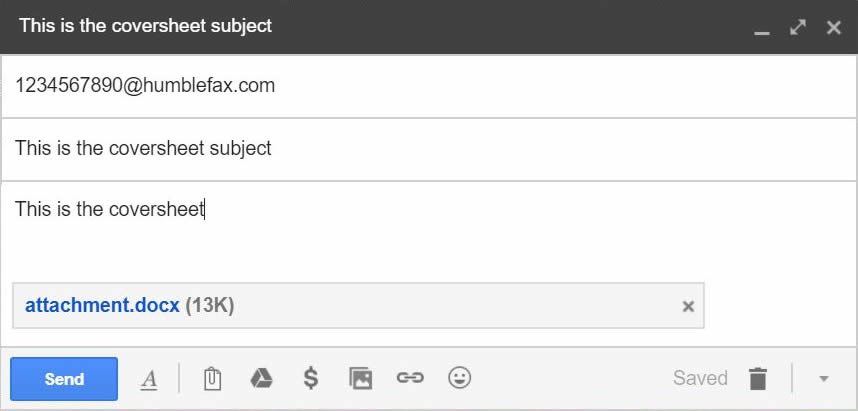“We were impressed by the ease of use, great dashboard, and navigation. Love the affordable pricing and quick response to questions. Hands down, HumbleFax is the best fax service out there.”
American Startup, Inc
“$10 a month for unlimited faxing seemed too good to be true. But I gave you folks a try and am glad I did - better than Efax in every way.”
Mark Otto, business owner
"Humblefax works great and the price is great. I recommend it to anyone who is looking for a solid low cost solution."
Michael Eaton, Just Tech LLC
“Superb Company! After months of excellent service - I have no reservations in recommending HumbleFax.”
Miles kimble, business owner